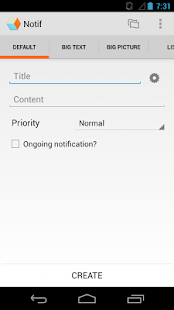Notif
Rich notification creator
- Category Writing & Notes
- Program license Free
- Version 0.7.1
- Size 1 MB
- Works under: Android
- Program available in English
- Content rating Everyone
- Package name com.carboni.notif
-
Program by
Eric Carboni
3453 Busbee Dr NW, Apt. 3323, Kennesaw, GA 30144
Notif is an Android application designed to consolidate and manage reminders and notifications in one user-friendly interface.
Overview
Notif is an app specifically crafted for individuals who find themselves setting a multitude of reminders for a variety of events. It allows the user to streamline the notification process for important tasks or events, whether it's for sharing a photo with friends or remembering a grocery list. The app provides an organized platform for managing reminders, effectively reducing the risk of forgetting tasks or events.
Features
With Notif, users have the ability to create three types of notifications: text, picture, and lists. Each notification type features sections for title and content, enabling users to include specific details for each reminder. Notably, while the option to manually set the date and time for reminders is absent, this information is automatically added to the notification window and remains until the user chooses to delete it. This ensures that important details about the event or task are readily available.
When setting a notification, users can confidently rely on Notif to help remember the event. The app provides the option to set entries as invisible or hidden, meaning they can be seen only by the intended recipient. Additionally, users can customize the notification icon according to the topic, further enhancing the user experience.
One key feature to note is that alerts containing photos and lists are only displayed when opened. Consequently, if the user has added any text to these notifications, they will need to open Notif to view all the notes they've included. This feature encourages interaction with the app and ensures users are fully aware of their reminders.
Usability
Notif allows users to add as many notifications to their home screen as desired, ensuring the most important reminders are always at the forefront. The app offers a user-friendly interface and a simplified approach to managing notifications, making it a reliable tool for individuals juggling multiple tasks or events.
Pros
- Consolidates reminders in one interface
- Allows for customization of notifications
- Automatically includes date and time in reminders
- Option to add as many notifications as needed to home screen
Cons
- Lack of manual date and time setting
- Requires opening the app to view full details of photo and list notifications
v 0.7
----------Added----------
Notification Actions (in Notif Pro only)
------Fixed/changed-----
Reboot issue finally solved!!
- Note that only text and list notifications will persist through a reboot
Reduced content of list now shows list items
Full change log here: http://goo.gl/3p4ZG